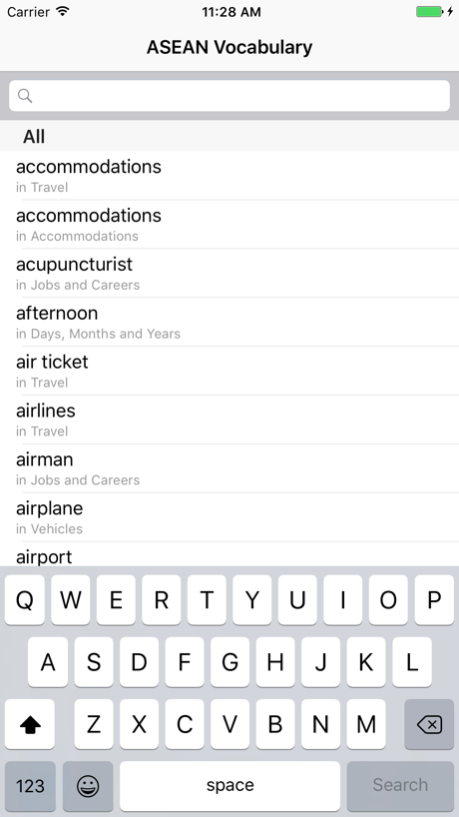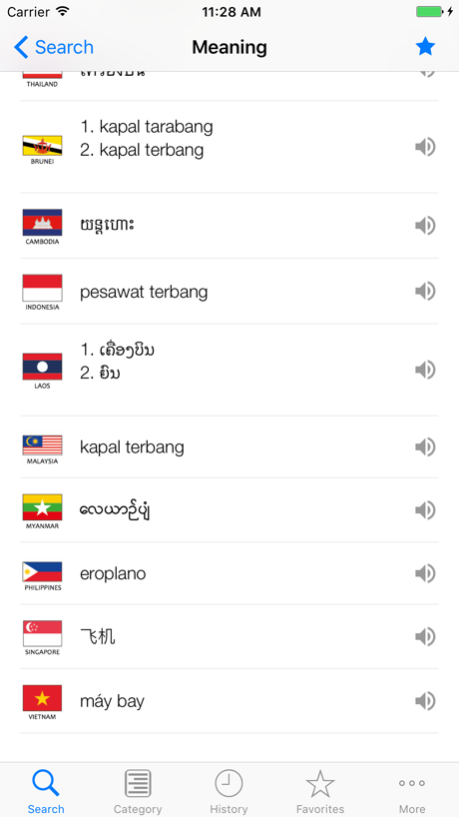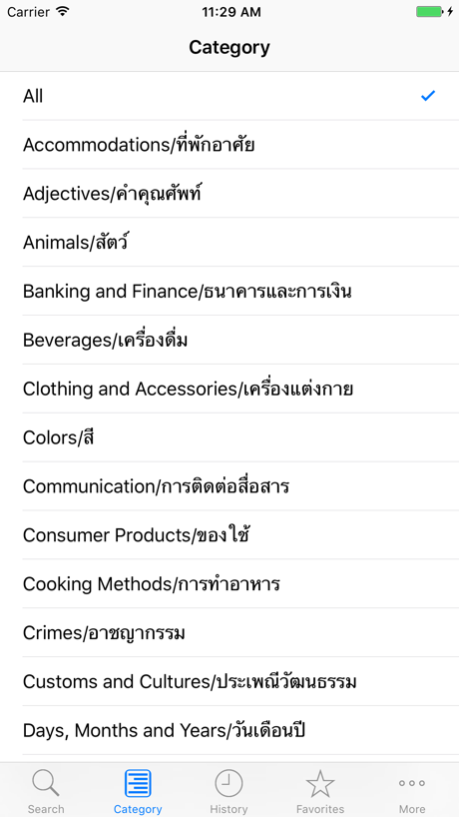Royal Society Mobile: ASEAN Vocabulary 1.0.4
Free Version
Publisher Description
Royal Society Mobile: ASEAN Languages, Royal Society of Thailand Edition is the thesaurus featuring the coverage of more than 1,500 words from each ASEAN Languages which are Melayu Brunei, Khmer Language, Bahasa Indonesia, Laotian, Bahasa Malaysia, Mandarin Chinese in Singapore, Myanmar Language, Philipino Language, Thai Language, and Vietnamese Language, matching with English Language. It is the richest knowledge repository of ASEAN words in daily life consisting of 62 semantic fields, for example food, meat, places, directions, customs and culture etc., with pictures and pronunciations from the native speakers. It perfectly suits the needs of students, teachers, lecturers, and ASEAN languages enthusiasts. You can explore these words via direct search or English alphabetic index and trace back to your search history.
This application was developed by the Office of the Royal Society of Thailand. The purposes are not for commercialization or merchandise. Both all data and the ASEAN Languages application are the patent of the Office of the Royal Society of Thailand. We are not responsible for any damages caused by error information usages or incomplete application download which occurred from the fault of the users.
ราชบัณฑิตยฯ โมไบล์ : ภาษาอาเซียน ฉบับราชบัณฑิตยสภา โปรแกรมประยุกต์ (application) ที่รวบรวมคำศัพท์น่ารู้ของภาษาต่าง ๆ ในอาเซียนทั้ง ๑๐ ภาษา ได้แก่ ภาษามลายูบรูไน ภาษาเขมร ภาษาอินโดนีเซีย ภาษาลาว ภาษามาเลเซีย ภาษาจีนกลางในสิงคโปร์ ภาษาพม่า ภาษาฟิลิปปินส์ ภาษาไทย และภาษาเวียดนาม โดยเทียบกับคำศัพท์ภาษาอังกฤษ ประกอบด้วยหมวดคำต่าง ๆ จำนวน ๖๒ หมวดคำ อาทิ อาหาร เนื้อสัตว์ สถานที่ ทิศทาง ประเพณีวัฒนธรรม ฯลฯ จำนวนคำศัพท์แต่ละภาษามากกว่า ๑,๕๐๐ คำ มีรูปภาพและเสียงของเจ้าของภาษาประกอบทุกคำศัพท์ สามารถใช้งานได้ ๒ รูปแบบ คือ ค้นจากคำศัพท์ภาษาต่าง ๆ หรือจากหมวดคำ เหมาะอย่างยิ่งที่จะเป็นคู่มือของนักเรียน นิสิต นักศึกษา และประชาชนผู้ต้องการค้นศัพท์พื้นฐานของภาษาต่าง ๆ ในอาเซียน
คำสงวนสิทธิ์หรือข้อตกลงการใช้งาน (Disclaimer)
โปรแกรมประยุกต์นี้พัฒนาขึ้นโดยสำนักงานราชบัณฑิตยสภา มีวัตถุประสงค์เพื่อเป็นคู่มือให้นักเรียนและผู้สนใจไว้ค้นคว้าเป็นความรู้ อีกทั้งได้ฟังการออกเสียงคำศัพท์จากเจ้าของภาษาต่าง ๆ ทำให้ได้เรียนรู้การออกเสียงคำที่ถูกต้องในภาษานั้น ๆ เป็นประโยชน์ทางการศึกษาที่ไม่มีวัตถุประสงค์เชิงพาณิชย์ ทั้งนี้ ข้อมูลและโปรแกรมประยุกต์เป็นลิขสิทธิ์ของสำนักงานราชบัณฑิตยสภา อย่างไรก็ดี สำนักงานราชบัณฑิตยสภาไม่ยอมรับความเสียหายหรือข้อบกพร่องใด ๆ อันอาจเกิดจากการใช้ข้อมูลผิดพลาดหรือไม่สมบูรณ์ รวมถึงการติดตั้งโปรแกรมประยุกต์ที่ไม่สมบูรณ์อันเกิดจากความผิดพลาดของผู้ใช้งาน
Feb 22, 2017
Version 1.0.4
This app has been updated by Apple to display the Apple Watch app icon.
Corrects database.
About Royal Society Mobile: ASEAN Vocabulary
Royal Society Mobile: ASEAN Vocabulary is a free app for iOS published in the Reference Tools list of apps, part of Education.
The company that develops Royal Society Mobile: ASEAN Vocabulary is Office of Royal Society. The latest version released by its developer is 1.0.4.
To install Royal Society Mobile: ASEAN Vocabulary on your iOS device, just click the green Continue To App button above to start the installation process. The app is listed on our website since 2017-02-22 and was downloaded 1 times. We have already checked if the download link is safe, however for your own protection we recommend that you scan the downloaded app with your antivirus. Your antivirus may detect the Royal Society Mobile: ASEAN Vocabulary as malware if the download link is broken.
How to install Royal Society Mobile: ASEAN Vocabulary on your iOS device:
- Click on the Continue To App button on our website. This will redirect you to the App Store.
- Once the Royal Society Mobile: ASEAN Vocabulary is shown in the iTunes listing of your iOS device, you can start its download and installation. Tap on the GET button to the right of the app to start downloading it.
- If you are not logged-in the iOS appstore app, you'll be prompted for your your Apple ID and/or password.
- After Royal Society Mobile: ASEAN Vocabulary is downloaded, you'll see an INSTALL button to the right. Tap on it to start the actual installation of the iOS app.
- Once installation is finished you can tap on the OPEN button to start it. Its icon will also be added to your device home screen.